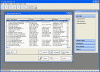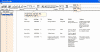December 29, 2005 - Planning a new version for early 2006, however, the file format won't change. The next release will likely include integrated charting and backup and restore features. Of course, this will be a free version upgrade for registered users - even if the price of a site license increases with the next release. Check our original web site at http://www.dbandsons.com for more information, and check out the new forums. That will be our favored web site in 2006.
March 4, 2005 - Exploring the possibility of end user translation of field labels on screens and reports. Preliminary. Release of this 2.91 version will depend on user interest. Read about here. If this interests you email me at dennis@lnsoftware.com - The example on that page uses English to German, but the text file can be changed to (probably) any language.
February 23, 2005 - QUAD Help Desk 2.9 Released
QUAD Help Desk version 2.9
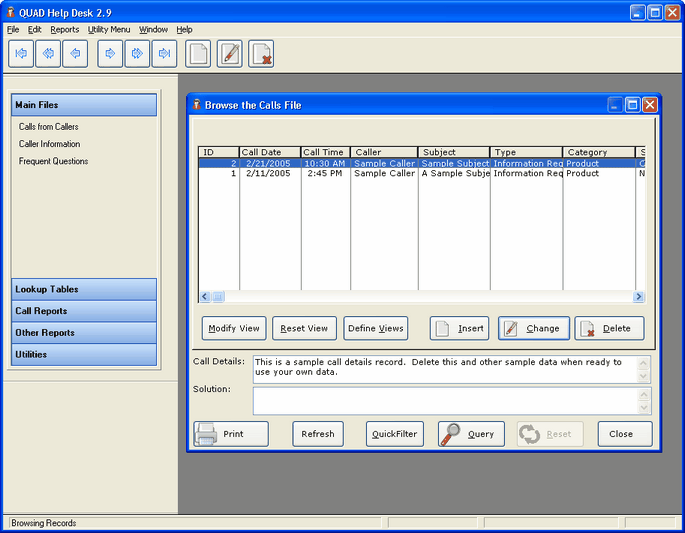
Version 2.9 includes much enhanced importing. No longer limited to just .csv files, you can now import from a wide variety of sources, including .dbf, .xls, and just about any ODBC Data source installed on your computer. In the screen below I have imported caller information using the northwind.mdb sample Microsoft Access database. Many buttons are now supplemented with icons so you can know at a glance the purpose of the button. A new task panel has been added for those that prefer an alternative to standard drop down menus. This task panel, available from the Utility Menu, can be docked or floating as shown below.
The custom Report Wizard has also been much improved. Included in the new version is the ability to change, or replace, column headings in a report with your own field description.
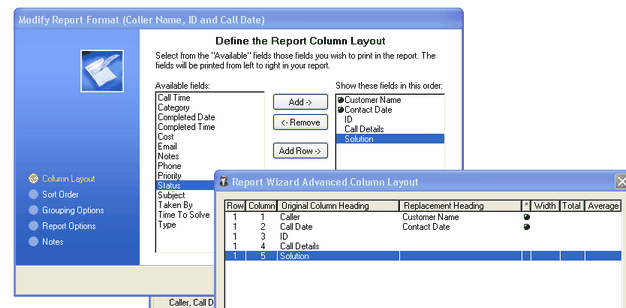
5/16/2004 - New QUAD Help Desk Pro Edition 1.0 is now ready for download. Contains the same basic information but adds a few fields suggested by a customer and includes user and procedure security features, similar to that in Simple Customer Support. Try the new Pro Edition of the QUAD Help Desk for up to 30 days. If you decide the program meets your needs, buy a site license for just $199.
3/13/2004 - If you have installed QUAD HD 2.5 and got an error message, please download this zip file, unzip the files to your installed directory and try and run the program again. If you still have problems, please email and let me know where/when you downloaded qsetup.zip
2/27/2004 - QUAD Help Desk Standard Edition Version 2.5 Released. This version adds the ability to save reports as .PDF files, a new FAQ table for recording, updating and searching frequently asked questions, and a number of user interface redesigns. A free upgraded for registered users of earlier versions, data file structure is compatible with 2.0. I will post more information on this new version soon. Meanwhile you can download the latest version here, or read the manual in PDF format - it's not too long, so give it a try.
Until now, my help desk programs have really been geared towards those of you who provide support to computer users. However, I have recently been learning from many of my customers that they are using programs like Problem Solved!� and Been There, Done That!� for all kinds of customer support. When asked about the computer, peripheral and software tables, the reply has been "We just don't use what we don't need, the price was right". Well, now I have started offering software with the same intuitive user interface, and the same attractive pricing that leaves out the IT related information.
QUAD Help Desk� version 2.0 released 5/26/2003
Download a fully functional 30 day trial version.
The new version attempts to make the program even easier to use and improve on the user interface. For example, the screen used to "browse" call details now shows the call details and solution so there is no need to open an update screen to view these fields. A pop up calendar and clock are no longer used to enter the date and time completed. Instead, just click in these fields and the current date and time will be entered automatically.
The best way to see if this version is right for you is to download a trial version and use it for up to 30 days. If you agree that the program is quick and easy to learn and affordable, then register the program and receive your site license to continue using the program. If the program doesn't meet your needs, just uninstall the program - but I would appreciate an email letting me know how I might improve a future version.
Version 2.0 is a free upgrade for registered users, however, they will need a new serial number. If you registered an earlier version but haven't received an email from me, yet, just email me with verification of your prior purchase and I will send you your new registration code. NOTE: Some of the changes to this version were to the database structure so you might not be able to use data from the earlier versions without exporting then importing the data.
You can learn more about the program without even downloading the demo version. View web help on line.